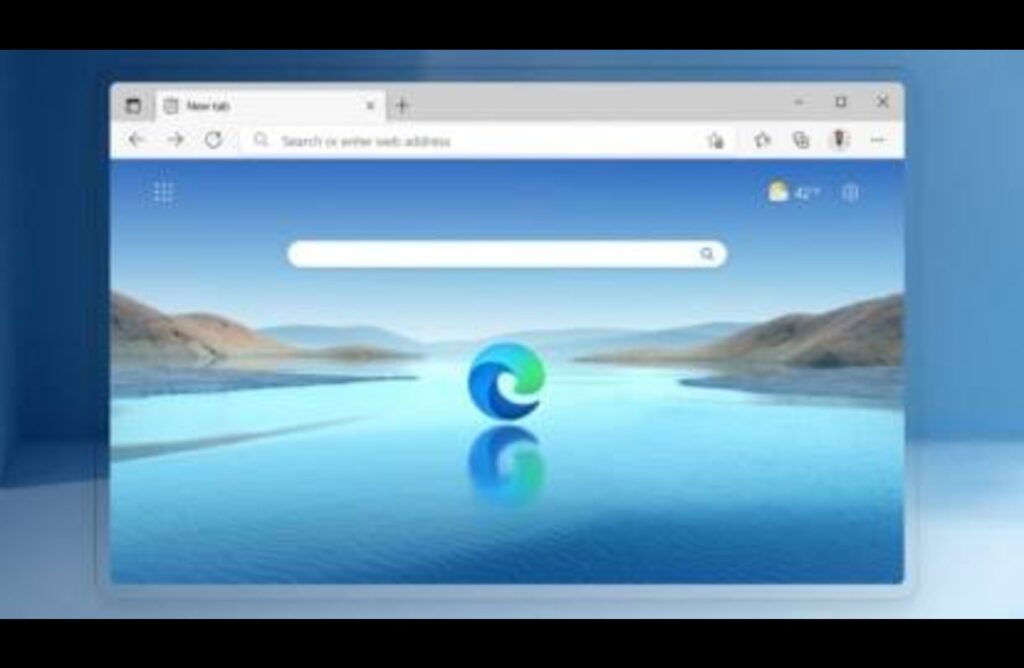In an era where multitasking and productivity have become essential skills, Microsoft Edge is introducing a powerful feature to enhance your online experience. Split-screen tabs in Microsoft Edge offer a convenient way to view and manage multiple web pages simultaneously, allowing users to accomplish tasks more efficiently. This article will explore the benefits of this feature and how it can revolutionize your browsing experience.
Harnessing the Power of Split-Screen Tabs:
Microsoft Edge’s split-screen tabs feature empowers users to divide their browser window and open multiple web pages side by side. This functionality is particularly useful for tasks such as research, comparing products, or working with multiple web applications simultaneously. By eliminating the need to constantly switch between tabs or windows, users can streamline their workflow and save valuable time.
Easy Activation and Customization:
Enabling split-screen tabs in Microsoft Edge is a simple process. Users can either right-click on a link and select “Open in new split-view window” or drag and drop a tab to the side of the screen to initiate split-screen mode. Additionally, users can adjust the size of each split-screen tab according to their preference, providing a customizable browsing experience tailored to individual needs.
Enhanced Productivity and Seamless Collaboration:
Split-screen tabs enable users to view and interact with multiple web pages concurrently, thereby increasing productivity. For example, students can research and write papers simultaneously, professionals can compare data from different sources, and content creators can reference multiple articles while working on their projects. Furthermore, split-screen tabs facilitate seamless collaboration by allowing users to share screens and work together on the same web page, enhancing teamwork and productivity.
Improved Organization and Focus:
With split-screen tabs, users can keep related web pages together, providing a more organized browsing experience. By grouping tabs based on topic or task, users can easily navigate between different sets of information, minimizing distractions and maintaining focus. This feature is particularly beneficial for individuals who frequently work with a multitude of web resources or engage in research-intensive tasks.
Cross-Device Synchronization:
Microsoft Edge offers seamless integration across devices, allowing users to synchronize their split-screen tabs between different devices. Whether you’re switching from your desktop to your laptop or continuing your work on a mobile device, the ability to access your split-screen tabs on any device ensures a consistent and uninterrupted browsing experience.
In a fast-paced digital landscape, maximizing productivity is crucial, and Microsoft Edge’s split-screen tabs feature provides an effective solution. By enabling users to multitask effortlessly, customize their browsing experience, and collaborate seamlessly, this innovative feature revolutionizes the way we interact with the web. Whether you’re a student, professional, or content creator, split-screen tabs in Microsoft Edge offer a practical tool to boost efficiency and streamline your online workflow. So why wait? Explore the power of split-screen tabs and enhance your productivity today!